
Online Banking Account Alerts
Want to know when a payment arrives in your account? Sign up for Online Banking account alerts.
- Sign into your Chambers Online Banking account on a computer or via a mobile internet browser (note: this feature is not available on our mobile app).
- Select the More tab.
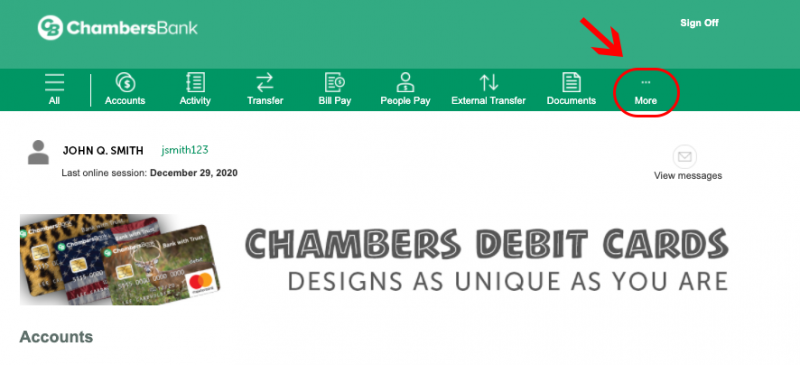
- Select Customer Service from the drop-down menu.
- Select Alerts under the Settings menu.
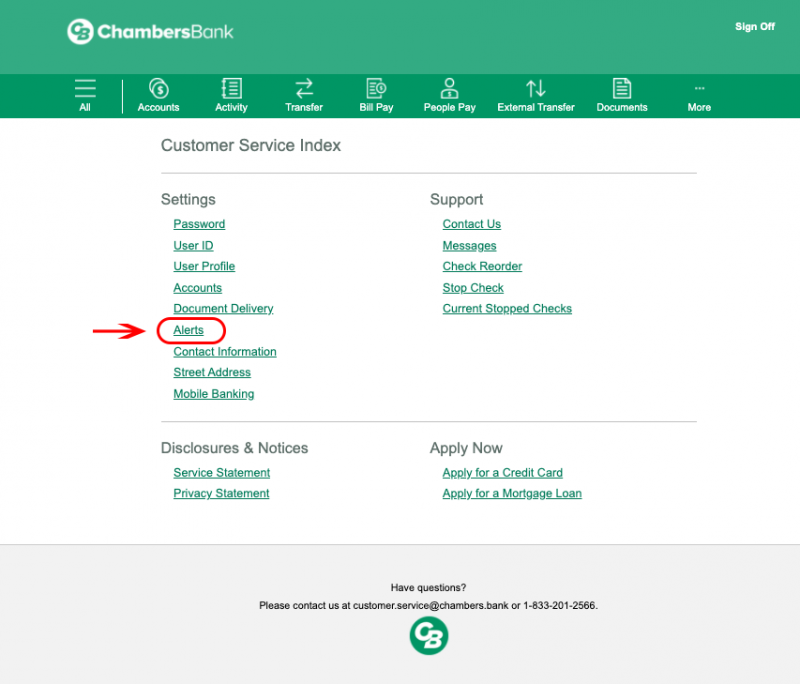
- Update your Contact Information if needed. You must include an email address and/or a mobile phone for account alerts. If you update your contact information, you will receive a verification call or text to confirm the change.
- If you have more than one Chambers Bank account, designate the account for which you want alerts via the drop-down menu and click Go.
- Select the alert(s) you wish to receive and click Add.
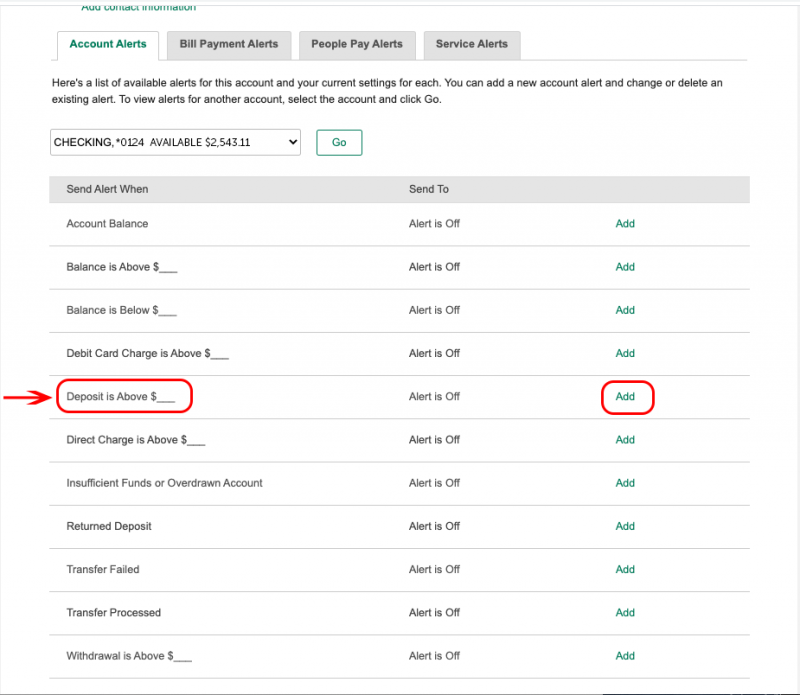
- Designate the amount (if needed) and method of contact. You may select 0 for the amount if you want an alert each time that action is taken to your account.
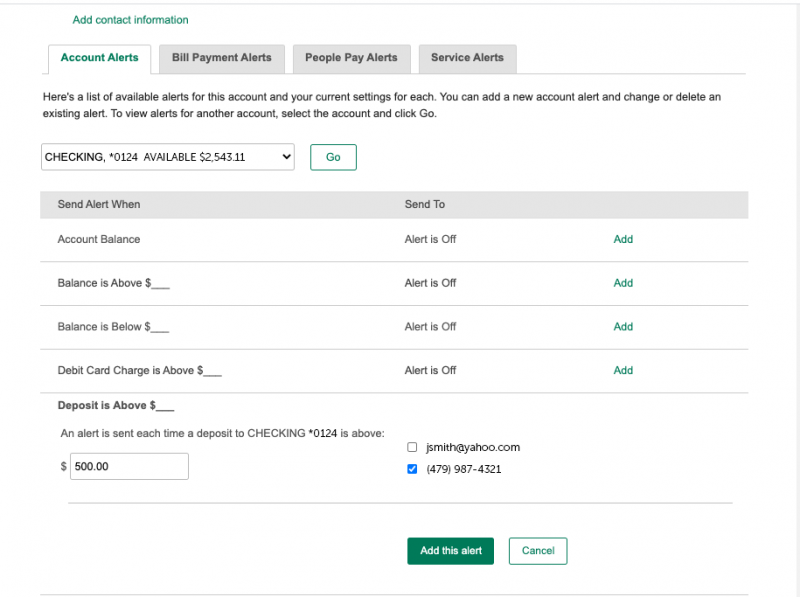
- Click Save.
You may change or delete alerts at any time.